First export your Google calendars at https://calendar.google.com/calendar/r/settings/export.
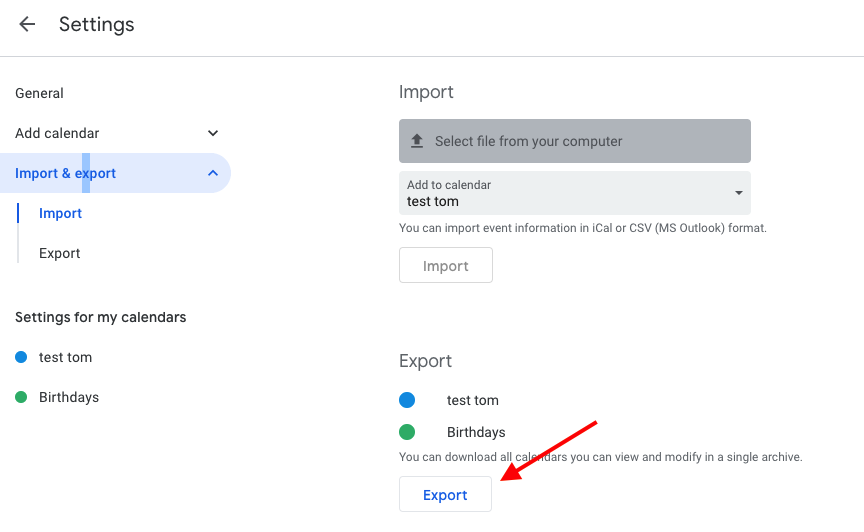
A file will be downloaded to your computer with your calendars in it. The name of the file will start with your-google-email-address and end with ‘.ical.zip’.
Now go back to Tom’s Planner and click on the import/export button in the top toolbar:
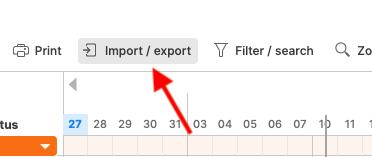
And then click on the ‘Google Calendar’ import button on the left and choose the zip file you just got from Google:
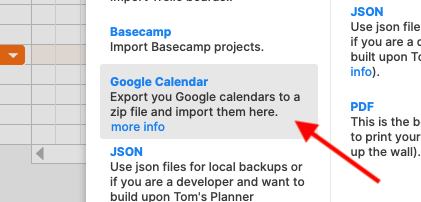
In the next step, you will be asked which of your calendars you want to be imported.
Note: if you don’t want to upload the Google file with all your calendars in it to Tom’s Planner due to privacy concerns or whatever, that’s no problem. You can unzip the zip file from Google on your own computer and then only import the file of that one specific Google Calendar you would like to import. This will work as well.
Also Note: For recurring events, only the first instance will be included in the chart. Recurring events are not supported in Tom’s Planner (yet).
Need more help with this?
Don’t hesitate to contact us here.

